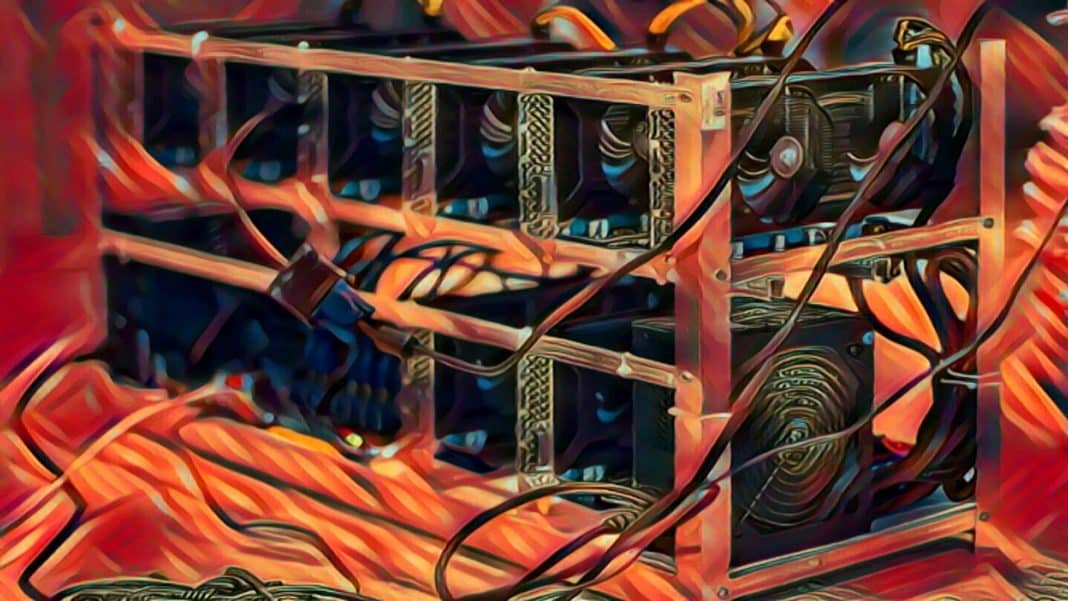The GTX 1660 Super in my view is still a great card for beginners to mining and its also not bad on Flux. I would still probably recommend the Nvidia 2000 series.
The card features 6 GB of GDDR6 memory, the Turing architecture, and memory speed at 14 Gbps. According to the manufacturer, the GTX 1660 Super outranks its younger brother in performance by 20%. As for the Nvidia GTX 1060 6 GB, there is a 75% advantage. Like other Nvidia graphics cards, the 1660 Super can mine ZCoin, Ethereum, Ravencoin, Beam, and other top cryptocurrencies.
Nvidia GeForce GTX 1660 Super Overclocking for Mining
To maximize hash rate you are probably going to need to configure additional settings. Choose an optimal GPU overclocking value to maximize hash rate and keep energy consumption at an acceptable level. Algorithms may require core overclocking, memory overclocking, or both.
The main overclocking principle is stable work and maximum hash rate at an acceptable energy consumption level. It’s important to remember that each GPU is unique.
If for one it is possible to overclock the core to 2000 MHz, for a similar one you may be able to overclock only to 1900 MHz. Make sure to adjust overclocking settings for each card individually. Find out more: GPU Overclocking on Different Algorithms.
Following that, as you can see its on par with the 1660ti for mining ethereum but looses out on some of the other algorythms. To get to this all I did was set to -1004 for the Hynix memory type.
Next, in this section we will go into overclocks on HiveOS:-
Flux Mining Overclocks – 29 Sol/s
- Core Voltage (VDD): NA
- Power Limit (%): 65% or 85 (W)
- Core Clock (CClock): 0
- Memory Clock (MClock): -1004
- Fan Speed (%): 70% or more/less based on your temps.
GPU Profitability
Check out the calculator calculator for the latest payback prediction.