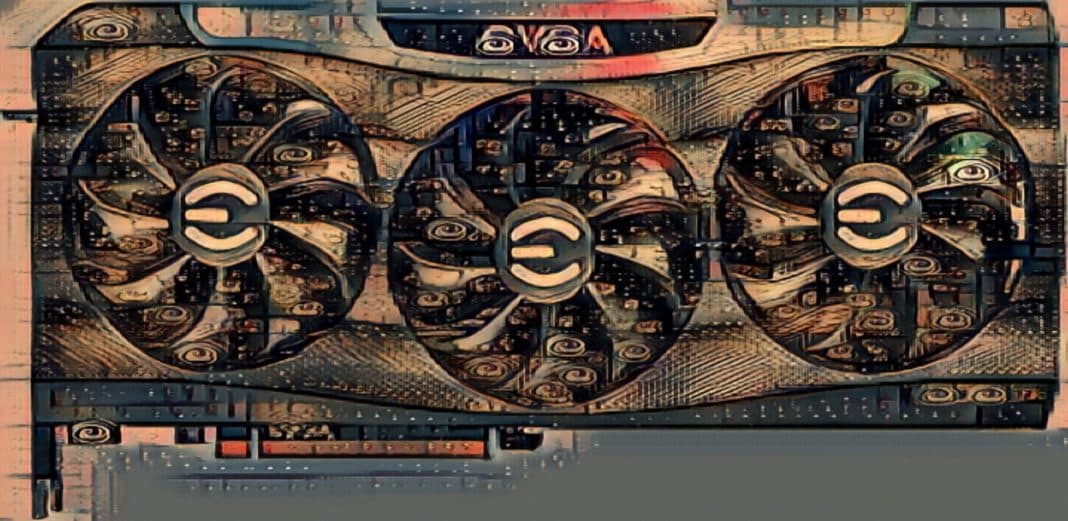If you can get your hands on a Non LHR 3070 I definitely would, great efficiency and a great option on many coins including Flux. I managed to pick up 2 cards and both have been consistent and above 61 Sols mining Flux.
They are a lot easier to maintain than other cards in RTX 3000 series due to not having to swap out the thermal pads on the cards I bought.
Flux Mining Overclocks – 61 Sols on MiniZ
The 3070 Non LHRs are great on flux, they use more core and slightly more watts but should be solid post Ethereum 2.0.
- Power Limit (%): 145 Watts
- Core Clock (CClock): +250
- Memory Clock (MClock): +1100
- Fan Speed (%): 70% ± based on your temps.
Just a quick shout out to @Todstarliper for providing these for HiveOS.
Ethereum Mining Overclocks – 62 MHs on NBMiner
- Power Limit (%): 55% or 125w
- Core Clock (CClock): -200
- Memory Clock (MClock): +1300 or 2600
- Fan Speed (%): 70% ± based on your temps.
RTX 3070 Octopus Mining Overclocks
- Power Limit (%): 60% or 150w
- Core Clock (CClock): 100
- Memory Clock (MClock): +1000 or 2000
- Fan Speed (%): 70% ± based on your temps.
RTX 3070 KawPow Mining Overclocks
- Power Limit (%): 60% or 150w
- Core Clock (CClock): 100
- Memory Clock (MClock): +1000 or 2000
- Fan Speed (%): 70% ± based on your temps.
Mining Profitability
Check out the profitability on WhatToMine