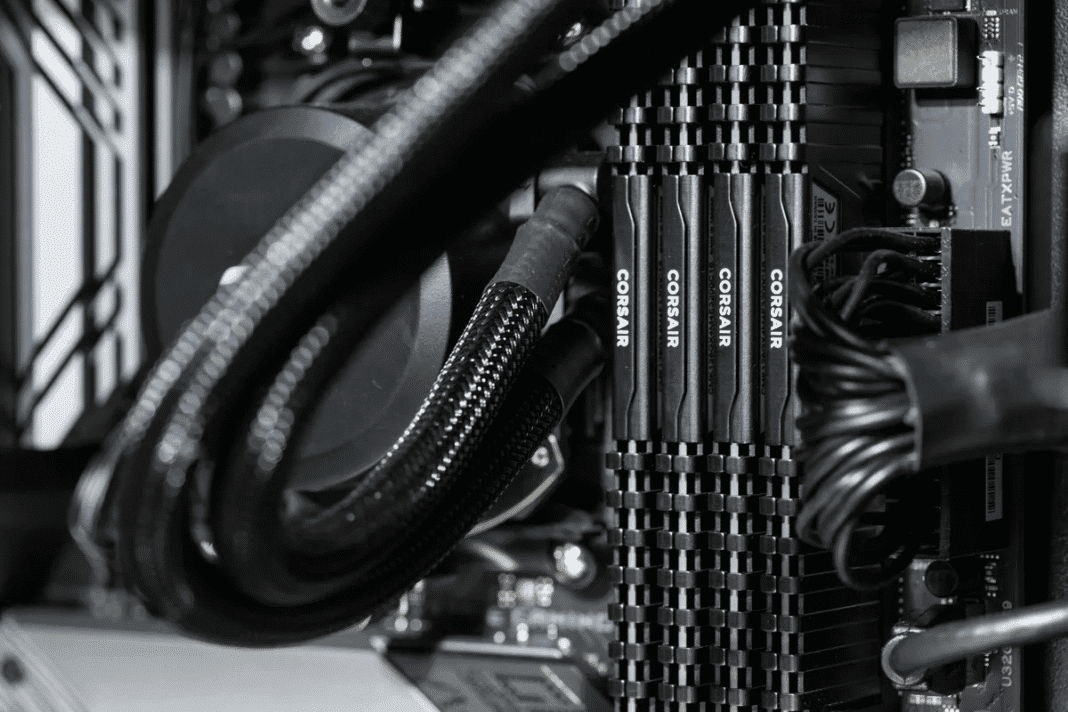Lets keep the network decentralized, below is a guide on how to set up flux nodes at home. Recently I have been looking into broadening my knowledge. I have been working on deploying different types of Crypto Nodes. Mainly Flux and would like to share my knowledge and experiences so far.
In this basic guide I will go though my setup for Flux nodes, equipment costs and everything else you need to set up on bare metal at home.
Flux Node Hardware
I have 2 computers dedicated to Flux nodes with a 1 gig broadband connection. My first setup was on an Nuc Ruby and second on a 3900 X PC that I was previously using to mine Raptoreum.
You can find the current requirements for a flux node here.
Hypervisor Type 1 – Flux Node Setup
Next, in the video below is a walkthrough on how to set up a type 1 hypervisor. Basically an OS which you van set up multiple virtual machines on. With flux you can now have up to 8 nodes at home if you have the bandwidth utilizing uPnP.
Credit: https://www.youtube.com/c/ModoTech
Hypervisor Type 2 – Flux Node Setup
If you want to still want to use your PC, but keep it on all the time using a type 2 hypervisor like Oracle VM is also a viable option. In the attached video is a full guide to the process. The one downside with this method is Windows Updates may take your node offline so make sure that you configure this to manually update.
Credit: Flux Labs – https://www.youtube.com/c/ZelLabs