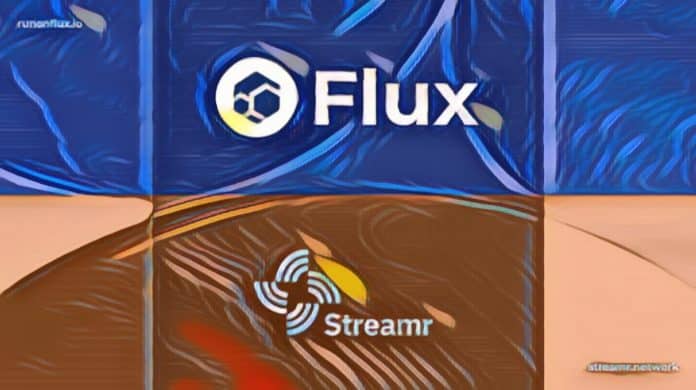Streamr and Flux are two decentralized platforms that provide solutions to the web 3.0 ecosystem. Streamr aims to build a real-time data protocol for the decentralized web, while Flux is a decentralized cloud that provides computational resources for deploying applications in a decentralized and censor-resistant manner. This guide will walk you through the steps to deploy a Streamr Broker Node via the Flux Marketplace.
Prerequisites:
Before deploying a Streamr Broker Node, you need to have a Polygon Address with staked DATA tokens. This address will act as your Beneficiary Address for earning DATA tokens.
Step 1: Log in to Flux Marketplace
Head over to https://home.runonflux.io/ and log in using your ZelID. If you do not have a ZelID, you can download and install the Zelcore app to create one.
Step 2: Locate Streamr Application
Navigate to the Marketplace section and look for the Streamr Application under the Crypto category.
Step 3: Add Beneficiary Address
Add your Beneficiary Address to your Streamr Broker Node via an Environment (ENV) called STREAMR__BROKER__PLUGINS__BRUBECK_MINER__BENEFICIARY_ADDRESS. Simply enter your address in the field provided and click “Start Launching Marketplace App.”
Step 4: Authenticate and Sign Message
Authenticate with your ZelID and sign the message to deploy the application.
Step 5: Register Flux App
Review the monthly cost for your application and register the Flux App using FLUX coins.
Step 6: Make Payment
Select “Pay with Zelcore” to make the payment for the application.
Step 7: Wait for Broker Node to be Spawned
Wait for your Broker Node to be spawned on an available node, which usually takes 10-30 minutes.
Step 8: Manage Broker Node Deployments
Log in to https://home.runonflux.io and go to the “Global Apps” menu tab. From there, go to the “My Apps” tab to manage and visit your Broker Node deployments. Click on the arrow pointing down to see your application specifications and the IPs running it.
Step 9: Check Earnings and Renew Payment
Check your earnings with the community-built BrubeckScan dashboard and the following API endpoint: https://brubeck1.streamr.network:3013/datarewards/:nodeAddress. Remember to renew the payment after the first month so your broker is not kicked off the network.
Deploying a Streamr Broker Node via the Flux Marketplace is an easy and effective way to support Streamr with decentralized infrastructure. With this guide, you can get started in just a few steps. Learn more about Flux at www.runonflux.io and Streamr at https://streamr.network/.
Extend up to a Year
You can now extend your term so that you don’t have to renew every month.
Simply log into FluxOS, then APPS, Global Apps then My Global apps. Where you will see your deployed applications.
Click on manage on the application, then update specifications and look for the period slider. You can now update it to however long you require.
Scroll to the bottom and agree to the terms of service, then sign and update the transaction with Zelcore. Then pay for the extended period. Simple.