If you’ve ever wanted to mine Ergo but weren’t sure where to start, this guide is for you. Here, we’ll detail how to mine Ergo using HiveonOS, a popular crypto mining operating system.
Prerequisites
To mine Ergo, you will need:
- A computer or mining rig with a GPU video card that has a minimum of 4GB RAM.
- An external SSD or USB key (min. 6 GB) for a bootable drive.
- An Ergo wallet (e.g., Nautilus).
- A HiveonOS account.
Setting Up HiveOS Account
- Visit: HiveonOS Login
- Click on “Register”.
- Fill out the registration form.
- Verify your email.
- Opt for Two Factor Authentication (2FA) if you want added security.
Creating a HiveOS Bootable Drive
- Go to HiveOS Install and download the ZIP file under “GPU”.
- Flash the HiveOS OS onto your external SSD or USB key using balenaEtcher.
- Once you’ve flashed the HiveOS onto your drive, you can boot from this drive to access the HiveOS interface.
Setting Up Your Miner in HiveOS
- Log into your HiveOS account.
- Click on your farm name.
- Click on “+ Add Rig”.
- Choose “Connect existing”.
- Note down the Rig ID and password for later use.
Wallet and Flight Sheet Configuration
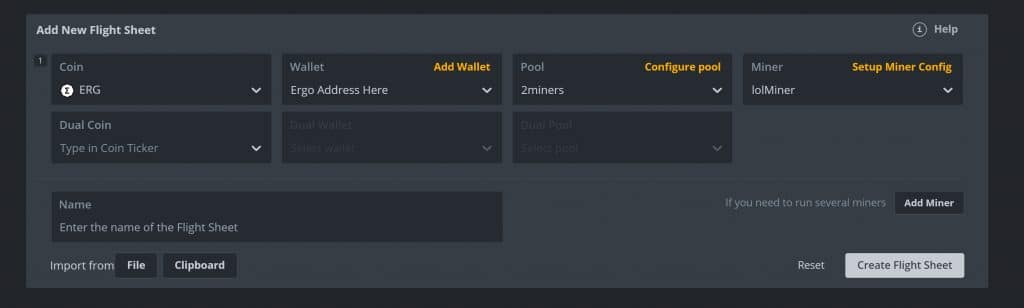
- Click on the “Flight Sheet” tab.
- Click “+ Add Wallet”.
- Fill in the details for your Ergo wallet.
- Create a Flight Sheet:
- Select the coin as ERG.
- Choose your Ergo wallet.
- Pick a mining pool (e.g., Getblok).
Please ensure you distribute your hash rate so everyone is not on the same pool also consider testing the ping of the mining pool for best results – especially if solo mining full list here – https://miningpoolstats.stream/ergo
- Select your miner (T-Rex Miner for Nvidia GPUs or TeamRedMiner for AMD GPUs).
- Name your Flight Sheet.
- Click on “Create Flight Sheet”.
Mining
- Boot your computer or rig from the HiveOS bootable drive.
- Input the Rig ID and Password you noted earlier.
- Assign the created Flight Sheet to your miner.
- Your miner will start mining Ergo!
Overclocking
Maximize your GPU’s performance by adjusting the overclock settings through HiveOS. You can refer to the Ergo Mining Telegram Channel for detailed guides on overclocking. Once everything is set up, you can expect to see ERG rewards in your Ergo wallet in 1-2 days based on your mining performance.
Happy mining!
Thanks for reading and if you want to keep up with all things Web 3 follow us on twitter.


